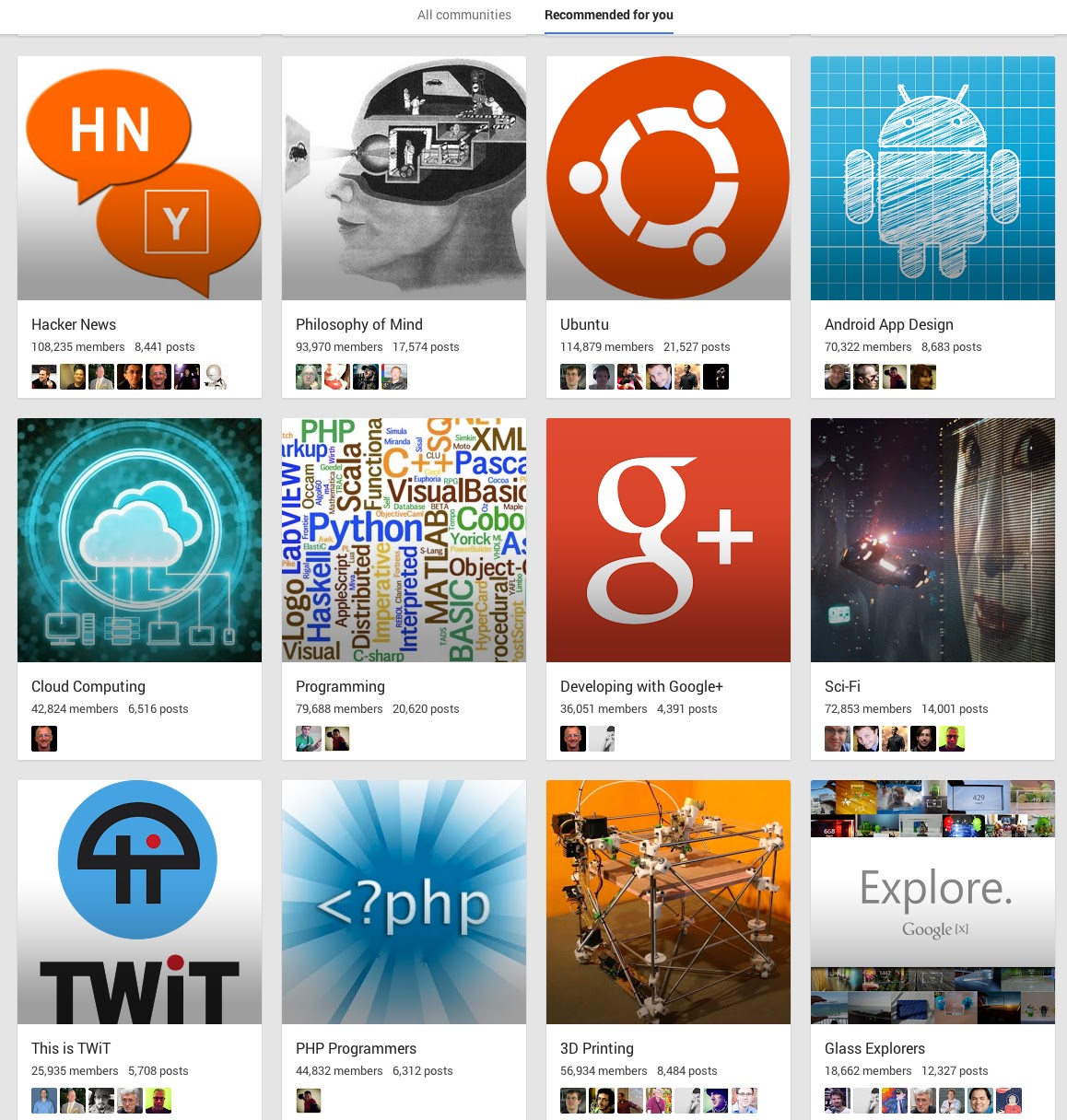The Smithsonian American Art Museum has an impressive collection, and video games are some of the most recent additions. The study and preservation of video games as an artistic medium is now a part of the museum's Film and Media Arts Initiative. The Art of Video Games exhibition took place at the museum in 2012, and set off for a tour of museums around the U.S. (See below.)
The following video trailer provides a brief overview of some of the video games included in the exhibition:
A few quotes from the Art of Video Games trailer:
"Games are so much more than just code that runs inside of a computer. You are looking at the output of passion, of love, of art, and the people who create these games." - Chris Melissinos, Curator, The Art of Video Games
"One of the things that is really fun with games is the whole idea of the playful mind…and how can we make games surprise you." - Nolan Bushnell, Founder of Atari
"You don't need technology to create feelings, and love, and fear, and hate, and passion…you need great storytelling." -Jen MacLean, Video game developer
The trailer and photo below are from "Flower", the first video game included in the museum's collection. Flower was created by Jenova Chen and Kellee Santiago (ThatGameCompany). It is a delightful, stress-reducing game - and one of my favorites.
The following video trailer provides a brief overview of some of the video games included in the exhibition:
A few quotes from the Art of Video Games trailer:
"Games are so much more than just code that runs inside of a computer. You are looking at the output of passion, of love, of art, and the people who create these games." - Chris Melissinos, Curator, The Art of Video Games
"One of the things that is really fun with games is the whole idea of the playful mind…and how can we make games surprise you." - Nolan Bushnell, Founder of Atari
"You don't need technology to create feelings, and love, and fear, and hate, and passion…you need great storytelling." -Jen MacLean, Video game developer
The trailer and photo below are from "Flower", the first video game included in the museum's collection. Flower was created by Jenova Chen and Kellee Santiago (ThatGameCompany). It is a delightful, stress-reducing game - and one of my favorites.

Credit: Sony Entertainment/Smithsonian American Art Museum, Via NPR
(I first learned about Jenova Chen's work when he was a student at UCS's School of Cinema and Television. At the time, he wrote his MFA thesis on the topic of "Flow in Games", building on psychologist Mihaly Csikszentmihali's theory of flow. Part of his MFA work included the game "Cloud", which was available for free download. I found the game to be very useful in my worked with teens who were considered "at-risk" or who had special needs.)
MoMA and Video Games
The Smithsonian isn't the only place where video games are curated. The Museum of Modern Art (MoMA) has invested in a number of video games, supported by Paola Antonelli, the MoMA's senior curator of architecture and design.
"The real core issue of interaction design is behavior. Designers that deal with interaction design behaviors that go to influence the rest of our lives. They're not just limited to our interaction with the screen…" -Paola Antonelli
The following TED-Talk video explains the rationale behind MoMA's video game curation efforts. It is worth taking the time to watch!
National Tour: The Art of Video Games
Present:
MoMA and Video Games
The Smithsonian isn't the only place where video games are curated. The Museum of Modern Art (MoMA) has invested in a number of video games, supported by Paola Antonelli, the MoMA's senior curator of architecture and design.
"The real core issue of interaction design is behavior. Designers that deal with interaction design behaviors that go to influence the rest of our lives. They're not just limited to our interaction with the screen…" -Paola Antonelli
The following TED-Talk video explains the rationale behind MoMA's video game curation efforts. It is worth taking the time to watch!
National Tour: The Art of Video Games
Present:
Everson Museum of Art in Syracuse, New York
(October 25, 2013–January 19, 2014)
(February 15, 2014–May 18, 2014)
Toledo Museum of Art in Toledo, Ohio
(June 19, 2014–September 28, 2014)
Flint Institute of Arts in Flint, Michigan
(October 25, 2014–January 18, 2015)
Chrysler Museum of Art in Norfolk, Virginia
(February 13, 2015–May 10, 2015)
Memphis Brooks Museum of Art in Memphis, Tennessee
(June 6, 2015–September 13, 2015)
The Patricia and Phillip Frost Art Museum at Florida International University in Miami, Florida (October 9, 2015–January 25, 2016)
Past venues:
RELATEDPast venues:
Boca Raton Museum of Art in Boca Raton, Florida
(October 24, 2012–January 13, 2013)
EMP Museum in Seattle, Washington
(February 16, 2013–May 13, 2013)
Phoenix Art Museum in Phoenix, Arizona
(June 16, 2013—September 29, 2013)
Here is a description of the original Art of Video Games exhibition:
"The Art of Video Games is one of the first exhibitions to explore the forty-year evolution of video games as an artistic medium, with a focus on striking visual effects and the creative use of new technologies. It features some of the most influential artists and designers during five eras of game technology, from early pioneers to contemporary designers. The exhibition focuses on the interplay of graphics, technology and storytelling through some of the best games for twenty gaming systems ranging from the Atari VCS to the PlayStation 3. Eighty games, selected with the help of the public, demonstrate the evolution of the medium. The games are presented through still images and video footage. In addition, the galleries will include video interviews with twenty developers and artists, large prints of in-game screen shots, and historic game consoles. Chris Melissinos, founder of Past Pixels and collector of video games and gaming systems, is the curator of the exhibition..." -Smithsonian American Art Museum
Here is a description of the original Art of Video Games exhibition:
"The Art of Video Games is one of the first exhibitions to explore the forty-year evolution of video games as an artistic medium, with a focus on striking visual effects and the creative use of new technologies. It features some of the most influential artists and designers during five eras of game technology, from early pioneers to contemporary designers. The exhibition focuses on the interplay of graphics, technology and storytelling through some of the best games for twenty gaming systems ranging from the Atari VCS to the PlayStation 3. Eighty games, selected with the help of the public, demonstrate the evolution of the medium. The games are presented through still images and video footage. In addition, the galleries will include video interviews with twenty developers and artists, large prints of in-game screen shots, and historic game consoles. Chris Melissinos, founder of Past Pixels and collector of video games and gaming systems, is the curator of the exhibition..." -Smithsonian American Art Museum
Video Games: Now A Part of American ARt's Collection
Eye Level, Smithsonian American Art Museum, 12/17/13
April Fehling, NPR All Tech Considered, 12/22/13
The Art of Video Games (Exhibit website, Smithsonian American Art Museum)Book: The Art of Video Games: From Pac-Man to Mass Effect (Chris Melissinos, Patrick O'Rourke
Film and Media Arts Initiative, Smithsonian American Art Museum
Games to lift stress away: Flower, flOw, (and Cloud), from thatgamecompany
Lynn Marentette, Interactive Multimedia Technology Blog, 8/15/09
That Game Company "Our Mission: Create timeless interactive entertainment that makes positive change to the human psyche world wide." Hiring!
Video Games: 14 in the Collection, for Starters
Paola Antonelli, Inside/Out, MoMA PS1Blog
Video Games: Seven More Building Blocks in MoMA's Collection
Paul Galloway, Inside/Out PS1Blog, 6/28/13
'All Hell Broke Loose': Why MoMA Is Exhibiting Tetris and Pac-Man