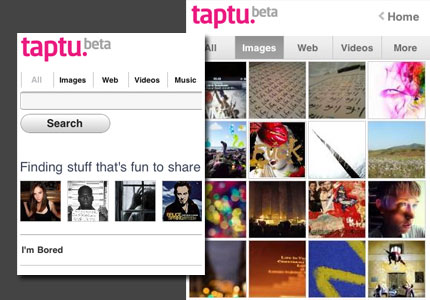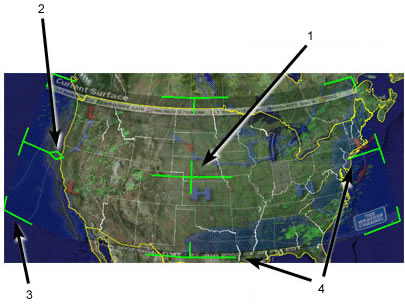Background: For those of you who are new to this blog, I work as a school psychologist in a public school district in North Carolina. During the mid 2000's, I took a variety of computer courses, leading up to a decision to work part time while taking graduate courses part-time such as human-computer interaction, games, information visualization, ubiquitous computing, VR, etc. I returned to work full time in 2008, due to the economic downturn.
I continue to maintain my passion for technology that supports natural user interaction, and share my interests on this blog and to a lesser extent, two other blogs. I initially started blogging because it was a requirement for one of my courses, and found that my blogs served me well as on-line filing cabinets.
Update: I don't usually post much about my work on this blog, but I have some exciting things to share.
New School Year, New SMARTBoard: I'd like am excited about the upcoming school year because my "home" school, Wolfe, a program that serves mostly teens and young adults up to age 22 who have more severe disabilities (including autism), now has an interactive whiteboard in every classroom.
School started for Wolfe students on July 26th, and three more whiteboards were installed. One of the new SMARTboards is in the speech and language room, along with a multi-touch
SMARTTable the school received last April, one is in the Art/Work Adjustment room, and
one is in the room I use with small groups of students, which is used for music one day a week.
Although I have used interactive whiteboards in my work with students for several years, this is the first year that I have had one available to me most of the time in a school. Since most of the teachers received their IWBs over the past year, there is a pressing need to figure out what works, why it works, and how to create useful interactive content that is appropriate for the needs of students who have severe or multiple disabilities.
We really can't wait.
Why is this important to me?
Observations of positive changes:
Students who previously had limited interest in applications on the computer, or a limited attention span for such activities, demonstrate a high degree of interest and engagement with the activities on the IWBs we've tried so far. Many students who do not attend to learning materials, or only for brief periods of time, actively look at the IWB screen and even interacting with it, and smile. Some students who rarely-or never- speak sometimes vocalize more often during IWB activities! Some are making connections between learning materials and what they interact with on the screen, something that simply did not happen previously. Some students who rarely established eye contact with others or demonstrated
joint attention do so during IWB activities, something I discussed in a post on the
TechPsych blog.
Technology and my role as a school psychologist:
Designing effective interventions is part of my job as a school psychologist, and mixing interactive whiteboards and interventions is fairly uncharted territory. I know that there are probably a few other school psychologists, counselors, social workers, and speech/language therapists out there who are wondering what to make of this technology and the students they serve directly, or indirectly through consultation. There isn't much literature about this topic, so it is difficult to know what is truly "evidence based".
We are in the process of discovery. Within a school that has an IWB in every classroom, serving students with the most complex needs within the school district, how can I best follow professional
school psychology practices(pdf) regarding the provision of direct and indirect services. Some of these expectations are listed below:
"School psychologists promote the development and maintenance of learning environments that support resilience and academic growth, promote high rates of academic engaged time, and reduce negative influences on learning and behavior."
"School psychologists use information and assistive technology resources to enhance students’ cognitive and academic skills."
"School psychologists work with other school personnel to develop, implement, and evaluate effective interventions for increasing the amount of time students are engaged in learning."
"School psychologists facilitate design and delivery of curricula to help students develop effective behaviors, such as self-regulation and self-monitoring, planning/ organization, empathy, and healthy decision-making."
Working towards solutions:
I work closely with my colleague Kelly Cross, a speech and language therapist who serves Wolfe school and two classrooms of students with severe autism at a "regular" elementary school. Kelly also serves as the assistive technology and augmentative communication consultant for our school district. She's used interactive applications and web resources for many years along with more traditional "hands-on" materials, but like me, has had limited access to IWB's until recently. She now has a SMARTboard in her room, along with the portable multi-touch SMARTTable Wolfe received last April. We work with many of the same students, so with the influx of IWBs in our school, we've stepped up our collaboration.
One of Kelly's challenges is to figure out ways for teachers to integrate assistive technology and/or augmentative communication systems into their work with students during activities that involve interactive whiteboards. Most of the research the area of assistive technology/aug com focuses on the use of technology to access applications as they are displayed on laptops or computer monitors, or factors related to the use of individual communication devices. The
vSked project, led by Dr. Gillian Hayes at the University of California at Irvine, is on the right track in that it incorporates the use of a large interactive display that was used with students with autism, along with smaller hand-held communication systems, which I've discussed in a
previous post.

vSKED in action
Workshop Presentation
This past week, Kelly and I presented at a workshop held in the Arlington VA school district that focused on the use of interactive whiteboards and related applications and web resources with students with special needs. We shared some of the exciting things we've noticed with our students and shared "before and after" examples. Included in the presentation were some of the video clips I quickly put together during the first days of school that had an impressive positive impact with students when they were used during interactive whiteboard activities. (Some of these video clips can be found in a previous post:
Video clips that help students with autism learn and feel calm at the same time!)
During the workshop, we discussed a few guiding principals, such as the "least dangerous assumption" and the concept of
Universal Design for Learning. We also provided a sampling of resources previously used on the "small screen" appear to powerful when used with students interacting on the larger whiteboard screens. Below are a few of the resources we shared:
Clicker5 is an application to support reading and writing that provides a natural voice output, and child-friendly word processor. It works well on interactive whitboards It can incorporate several communication symbol systems. It is a good tool for informal assessment with students with communication and other related needs.
Sensory World provides an intuitive navigation system for students to use as they explore various areas of a house and engage in learning and related activities. The site map for all of the areas of the house, as well as the activities, is graphical.

We shared resources from the National Gallery of Art's Kids Zone, a great website that offers plenty of interactive content:
Teachers who want a limited browsing environment for their students the Zac Browser is great for use on IWBs and the new large all-in-one touch screen displays:
Zac Browser
Another website that is good for visual-based browsing is Symbol World:
"The intention is that symbol readers, teachers and carers will contribute, and we are delighted at the number of contributors that have already sent us their work"
We shared a recent find,
Taptu rthat can be used on an IWB. Although Taptu focuses on the mobile touchable web, accessed through smartphones with internet access, it provides links to a wide range of websites designed with intuitive touch interaction in mind, perfect for students with special needs. In many cases, Taptu web navigation resources work fine on the larger screen of the IWB. The advantage is that a icon/visual based touch navigation system supports students who can't type and also those who have very limited reading skills.
Sports Navigation for Taptu
Below is a slideshow about the touchable web:
Taptu: Virtual Roundtable
At Wolfe, we'd like to create a conversation wheel with related activities for the SMARTTable that co-ordinate with SMARTBoard activities. We'll probably experiment with the conversation wheel concept on the SMARTboard first.
Considerations:
One thing we've learned over the past few months is that it is bit more complicated to create content and activities for the SMARTTable than for the SMARTBoard notebook or Promethean flipchart. We hope to have it customized to support scaffolded, customized classroom activities for students with special needs, but it might take more time than we had anticipated. The school's immediate need is for touchable interactive content for all of the classroom IWB's, suitable for our students.
Complications:
Programming for the
SMARTTable, for those who have 64-bit computers, requires Windows 7, Visual Studio 2008, and Expression Blend 3. My HP Touchsmart, my home computer, is 64 bit, but runs Vista. My school-issued laptop runs Windows XP and is also 64-bit. To upgrade it, I will have to send it to the tech department for several weeks. It will be slow-going, since I have to plan for my day-to-day activities and evaluations with students first.
Possible SMARTTable Solutions:
I'm hoping that some students from UNC-Charlotte might want to try their hand at multi-touch programming and help us out! We'd welcome volunteers from other universities as well. Wolfe's principal,
Mary Jo Breckenridge, is very supportive of the use of innovative technologies with students with special needs, and would figure out a way to make a collaboration happen.
Upcoming Interactive Multimedia Technology Posts
I have about 6 posts in draft form about interesting interactive technologies, research, people, and companies involved with multi-touch, interactive multimedia, and natural user interface/interaction applications. I'll get them up as soon as possible.
RELATED & SOMEWHAT RELATED
"The AAC-RERC conducts a comprehensive program of research, development, training, and dissemination activities that address the NIDRR priorities and seek to improve technologies for individuals who rely on augmentative and alternative communication (AAC) technologies. The mission of the AAC-RERC is to assist people who rely on augmentative and alternative communication to achieve their goals by advancing and promoting AAC technologies and supporting the individuals who use, manufacture, and recommend them."
Janet Light, Kathy Drager, Penn State University