The interactive website I'm featuring today is called MoodStream. I came across it a while ago, and thought it would provide creative way to provide a stressed-out student a productive way to "chill". Moodstream was created by the Barbarian Group for Getty Images in 2008.

Moving the sliders will change the music and pictures to match your choices. As you listen to music, you'll see videos and picture montages from Getty Images. As you view the images, you can select your favorites, and they are ported into a "Moodboard", shown below, along with the corresponding music. To save your creation, you have to register for the free service. You can play back your board and create additional boards.
What I like about Moodstream is that it gives students the opportunity to identify their feelings, choose different feeling experiences, and create something related to their experiences. They can later share their creations with others if they wish. I think that this activity might work well with pairs or small groups of students as well.
Below are screenshots of Moodstream. The first shot is of the screen with the controls hidden from view. The second shot shows the slider control to the left, and the Moodboard chart where the selections are stored. The selections can also be viewed in a text format.
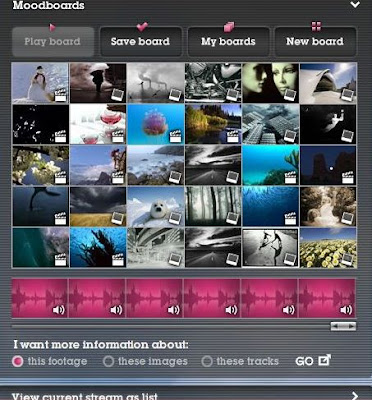
OTHER INTERACTIVE WHITEBOARD RESOURCES
Here are a few:
Below are screenshots of Moodstream. The first shot is of the screen with the controls hidden from view. The second shot shows the slider control to the left, and the Moodboard chart where the selections are stored. The selections can also be viewed in a text format.
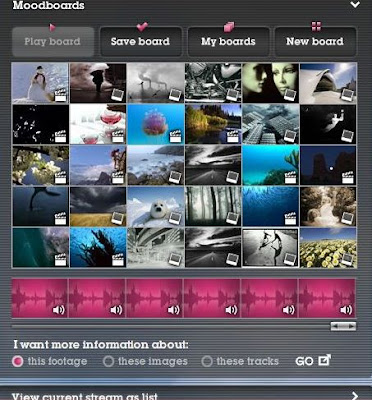
"Moodstream is a powerful brainstorming tool designed to help take you in inspiring, unexpected directions. Whether you want images, footage, or audio, or just need a stream of fresh ideas, tweak the Moodstream sliders to bring a whole new creative palette straight to you."
OTHER INTERACTIVE WHITEBOARD RESOURCES
Here are a few:

Scholastic's Interactive Whiteboard Resources and Activities (Lots of information for integrating interactive whiteboard activities into lesson plans.)
SMART Board Bubble Wrap (You can save this to your computer and pop the bubble wrap without being connected to the web.)


No comments:
Post a Comment