I'll have to admit, I no longer consider myself an early adopter. I put off exploring the Google Chrome Web Store until.... today. Most of my recent explorations have centered on discovering great apps for my iDevices, but since I'm a cross-platform, cross-device, transmedia type of person, I could not neglect the world of interactive web apps!
Here is a screen shot of the educational web apps from the Google Chrome Web Store:
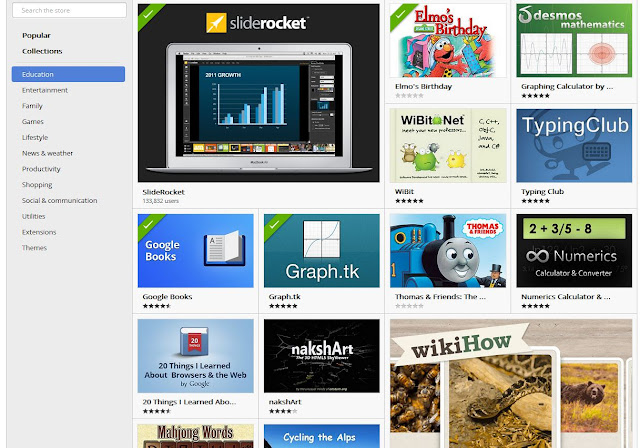
After you select a few web apps, you can access them from your Chrome browser by selecting a new tab or new window. The screen shot below shows the apps I've currently chosen to explore:
I have an HP TouchSmart, and I found that many of the web app worked out OK with touch interaction, even 3D "rotate and pan". My hunch is that many of the web apps will work fine on an interactive whiteboard.
I took a quick look at the MeeGenius! Children's Books interactive web app and was pleasantly surprised. This web app is a talking book that highlights each word as it is spoken. A human voice is used for the narration.
I'm looking forward to getting into work early on Monday to see what web apps work well on the SMARTboard!
RELATED and SOMEWHAT RELATED
Free Education Apps from Google's New Chrome Web Store
The Yellin Center for Mind, Brain, and Education, 2/9/11
Below is a list of educational Chrome apps recommended in the above linked post:
Plinks and Tonecraft - two music tools for Chrome
Danny Nicholson, The Whiteboard Blog 10/11/11
Dinahmoe Labs (creators of Plink and Tonecraft)
The Whiteboard Blog
Here is a screen shot of the educational web apps from the Google Chrome Web Store:
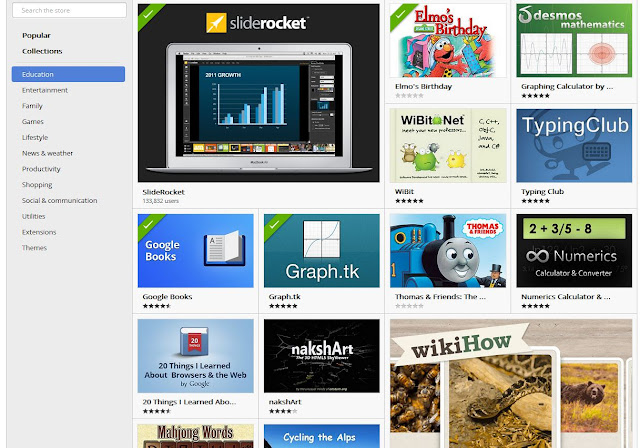
After you select a few web apps, you can access them from your Chrome browser by selecting a new tab or new window. The screen shot below shows the apps I've currently chosen to explore:
I have an HP TouchSmart, and I found that many of the web app worked out OK with touch interaction, even 3D "rotate and pan". My hunch is that many of the web apps will work fine on an interactive whiteboard.
I took a quick look at the MeeGenius! Children's Books interactive web app and was pleasantly surprised. This web app is a talking book that highlights each word as it is spoken. A human voice is used for the narration.
I'm looking forward to getting into work early on Monday to see what web apps work well on the SMARTboard!
RELATED and SOMEWHAT RELATED
Free Education Apps from Google's New Chrome Web Store
The Yellin Center for Mind, Brain, and Education, 2/9/11
Below is a list of educational Chrome apps recommended in the above linked post:
- Planetarium –an interactive star map for kids (or adults!) interested in astronomy
- Google Books – millions of free e-books in a plethora of subjects
- 3DTin – A realistic 3D model-maker
- MathBoard – a math learning tool appropriate for elementary and kindergarten students
- MeeGenuis! Children’s Books – personalized, “enhanced” web books for younger students
- LucidChart – a collaborative diagramming tool, not unlike Inspiration or MindManager
- Picnik Photo Editor – web-based photo manipulation a la Photoshop
- 20 Things I Learned about Browsers & the Web – a great introduction to how the internet works
- Springpad – note-taking tool that can incorporate assignments, photos, to-do lists, etc.
- Bomomo – an innovative illustration and drawing tool
- A variety of flashcard-based apps which can aid memory, vocabulary, math skills and more
Plinks and Tonecraft - two music tools for Chrome
Danny Nicholson, The Whiteboard Blog 10/11/11
Dinahmoe Labs (creators of Plink and Tonecraft)
The Whiteboard Blog


No comments:
Post a Comment