I am brave.
I am one of the few pioneers who have tried to scan QR codes, no matter what. I have squatted in front of a display to carefully align my phone with a code. I have disregarded many passers-by who had no choice than to walk around me. I have blocked the path to the restrooms at a crowded airport, just to capture that special shot.

I was so intent on capturing one QR code that I stood on my tip-toes in front of a large refrigerated drink section of an airport convenience store full of thirsty people. I didn't care if I blocking the aisle to the drinks! I just had to watch the ads cycle on a dynamic display for the right moment to scan and snap the QR code.
My last QR encounter was at a Harris Teeter supermarket in Charlotte, NC. The purpose of the QR code was to link customers to the store's mobile app. It turned out to be a laborious process. It had little to do with the QR code or my iPhone's scanning software. It had nothing to do with my ability to steady my iPhone and quickly capture a QR code. It had everything to do with a poorly-planned spot for this transaction to take place. Even though QR codes have been around for a while, it seems that little thought has been given to the user/customer experience at the "point of scan".
This QR code made me look especially silly. I got a few strange looks from other shoppers entering and exiting the store.
Imagine what I looked like as I approached the automatic sliding door! After a sashaying around for a few minutes, I captured the code. I guess I was suffering from QR Code Fatigue by that point, because after I downloaded the mobile app, I left the store and forgot all about it.
App store and mobile app screen shots:

There was another option for scanning the Harris Teeter QR code. At the checkout counter, there was one located on the screen on top of the cash register. It was not possible to reach over everything in order to scan the code. Even if I could access the QR code while checking out, it wouldn't be wise. I'd be holding up the line, and no-one wants to be "that guy".

A couple of weeks ago, I decided to relax a bit and do some gardening. I noticed that every single plant had a tag, and every single tag had a QR code. Instead of taking a break to sip some iced tea, like other neighborhood ladies, I got my iPhone, wiped a plant tag clean (you don't want to scan a QR code obscured with garden soil), found a flat surface, and scanned. I spent too much time learning more than I ever cared to know about vincas and begonias.

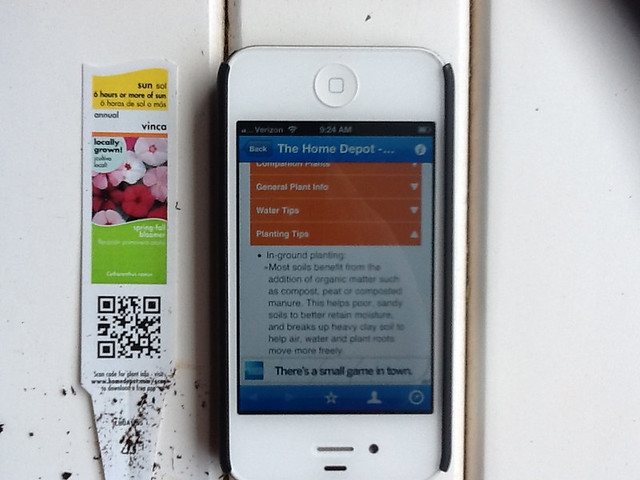

The following section is from one of my previous posts on this topic, reviewing my second encounter with a QR code at the Orlando airport. This particular QR code was on a display in a very crowded convenience store.
I spotted another QR tag!

There were a few problems with this set-up. First, the display was located on a wall close to a ceiling, making it very inconvenient to scan with my phone. The page with the QR tag didn't stay up long enough for me to attempt to scan it, although waited around until it cycled back in view- three times. I gave up and took a picture instead, standing on my tip-toes with my arms extended over my head, the same position required to scan the QR tag, if it would stay put!
Another problem was that the display was perched above a high-traffic area, right above the refrigerated drinks. The only place to scan the QR tag was in a narrow aisle, behind the throngs of thirsty travelers making a bee-line to the cold drink section of the store. I was in the way of a number of people in this bee-line.
What were they thinking when they decided that the best place this large display featuring a QR tag should be several feet above eye-level in this particular location?
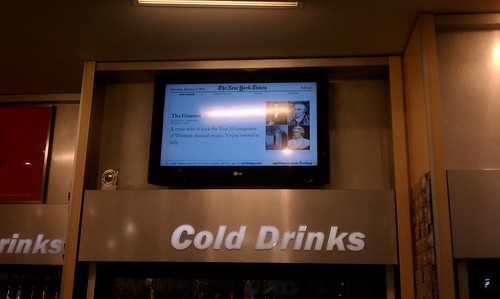
The displays in front of the store at the airport were located on either side of the doorway, at "body" level. This is a logical place to put a display. Potential customers can view the displays without getting in the way of other travelers.
Here's a picture of one display, found at a garden center, that provided an adequate user-experience. Instead of a QR code, the display had a Microsoft Smart Tag. The display was located in a spot where I didn't feel silly. The tag was easy to scan, and it linked me to a website that had the same basic content as the touch screen below. I could "scan and go" if I was in a hurry, scan and look at the screen of my iPhone if I wanted to walk around the store, or stand in front of the display and watch the infomercials.

The following picture is a screen shot of a site someone put up as a joke, no pictures, of course, because there are so few that do!
Update 3/13
I was going through the drive-through pharmacy at CVS and spotted this QR code on the window. I asked the pharmacy technician what she knew about the QR code, and she said, "What QR code". From our discussion, not much was known about this QR code, and no one to her knowledge had ever tried to scan it. I tried, and failed to succeed.
RELATED
Interactive Display with QR Tag: Close Encounter at the Orlando Airport
When The Web Meets The Real World: Moving Beyond QR Codes
Eric Savitz, Forbes, 8/4/11
"The 9 million users of the most popular QR code scanner for the iPhone scan just 4,000 QR codes per day."
How to Make It Easy for People to Scan Your QR Codes
Joe Waters, Dummies.com
Big box garden centers embrace QR tags
Garden Center, 5/9/11
GARDENING: QR codes can be a Gardener's Best Friend
Urban Domestic Diva, 6/11
Harris-Teeter Mobile Website
I am one of the few pioneers who have tried to scan QR codes, no matter what. I have squatted in front of a display to carefully align my phone with a code. I have disregarded many passers-by who had no choice than to walk around me. I have blocked the path to the restrooms at a crowded airport, just to capture that special shot.

I was so intent on capturing one QR code that I stood on my tip-toes in front of a large refrigerated drink section of an airport convenience store full of thirsty people. I didn't care if I blocking the aisle to the drinks! I just had to watch the ads cycle on a dynamic display for the right moment to scan and snap the QR code.
My last QR encounter was at a Harris Teeter supermarket in Charlotte, NC. The purpose of the QR code was to link customers to the store's mobile app. It turned out to be a laborious process. It had little to do with the QR code or my iPhone's scanning software. It had nothing to do with my ability to steady my iPhone and quickly capture a QR code. It had everything to do with a poorly-planned spot for this transaction to take place. Even though QR codes have been around for a while, it seems that little thought has been given to the user/customer experience at the "point of scan".
This QR code made me look especially silly. I got a few strange looks from other shoppers entering and exiting the store.
Imagine what I looked like as I approached the automatic sliding door! After a sashaying around for a few minutes, I captured the code. I guess I was suffering from QR Code Fatigue by that point, because after I downloaded the mobile app, I left the store and forgot all about it.
App store and mobile app screen shots:

There was another option for scanning the Harris Teeter QR code. At the checkout counter, there was one located on the screen on top of the cash register. It was not possible to reach over everything in order to scan the code. Even if I could access the QR code while checking out, it wouldn't be wise. I'd be holding up the line, and no-one wants to be "that guy".

A couple of weeks ago, I decided to relax a bit and do some gardening. I noticed that every single plant had a tag, and every single tag had a QR code. Instead of taking a break to sip some iced tea, like other neighborhood ladies, I got my iPhone, wiped a plant tag clean (you don't want to scan a QR code obscured with garden soil), found a flat surface, and scanned. I spent too much time learning more than I ever cared to know about vincas and begonias.

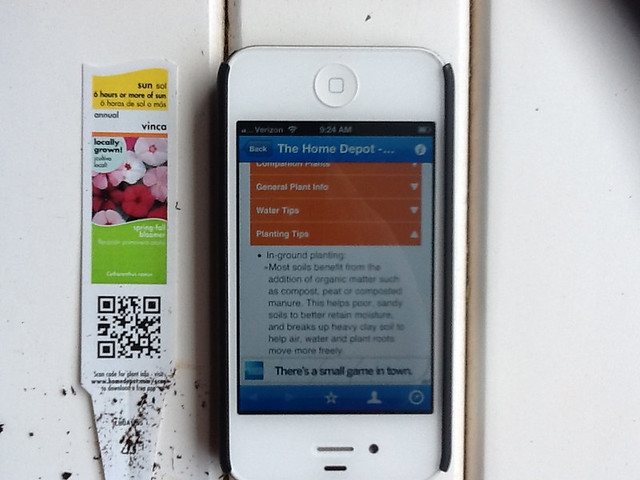

The following section is from one of my previous posts on this topic, reviewing my second encounter with a QR code at the Orlando airport. This particular QR code was on a display in a very crowded convenience store.
I spotted another QR tag!

There were a few problems with this set-up. First, the display was located on a wall close to a ceiling, making it very inconvenient to scan with my phone. The page with the QR tag didn't stay up long enough for me to attempt to scan it, although waited around until it cycled back in view- three times. I gave up and took a picture instead, standing on my tip-toes with my arms extended over my head, the same position required to scan the QR tag, if it would stay put!
Another problem was that the display was perched above a high-traffic area, right above the refrigerated drinks. The only place to scan the QR tag was in a narrow aisle, behind the throngs of thirsty travelers making a bee-line to the cold drink section of the store. I was in the way of a number of people in this bee-line.
What were they thinking when they decided that the best place this large display featuring a QR tag should be several feet above eye-level in this particular location?
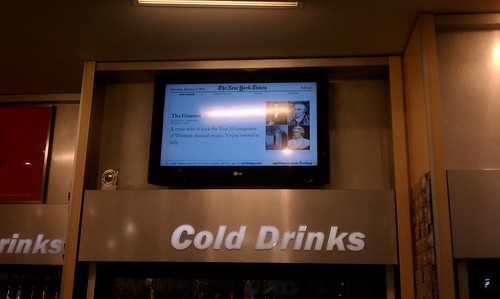
The displays in front of the store at the airport were located on either side of the doorway, at "body" level. This is a logical place to put a display. Potential customers can view the displays without getting in the way of other travelers.
Here's a picture of one display, found at a garden center, that provided an adequate user-experience. Instead of a QR code, the display had a Microsoft Smart Tag. The display was located in a spot where I didn't feel silly. The tag was easy to scan, and it linked me to a website that had the same basic content as the touch screen below. I could "scan and go" if I was in a hurry, scan and look at the screen of my iPhone if I wanted to walk around the store, or stand in front of the display and watch the infomercials.

The following picture is a screen shot of a site someone put up as a joke, no pictures, of course, because there are so few that do!
Update 3/13
I was going through the drive-through pharmacy at CVS and spotted this QR code on the window. I asked the pharmacy technician what she knew about the QR code, and she said, "What QR code". From our discussion, not much was known about this QR code, and no one to her knowledge had ever tried to scan it. I tried, and failed to succeed.
RELATED
Interactive Display with QR Tag: Close Encounter at the Orlando Airport
When The Web Meets The Real World: Moving Beyond QR Codes
Eric Savitz, Forbes, 8/4/11
"The 9 million users of the most popular QR code scanner for the iPhone scan just 4,000 QR codes per day."
How to Make It Easy for People to Scan Your QR Codes
Joe Waters, Dummies.com
Big box garden centers embrace QR tags
Garden Center, 5/9/11
GARDENING: QR codes can be a Gardener's Best Friend
Urban Domestic Diva, 6/11
Harris-Teeter Mobile Website



No comments:
Post a Comment