Focused on interactive multimedia and emerging technologies to enhance the lives of people as they collaborate, create, learn, work, and play.
Oct 30, 2008
Steven Sinofsky Discusses Multi-touch and the HP TouchSmart, Windows 7, and more at PDC2008
Steven Sinofsky at the PDC2008 Open Space
In this video, Steven discusses Windows 7 and confirms that Windows 7 works with the HP TouchSmart: "The hardware is multitouch." Sinofsky also discusses how there might be a need for multi-touch drivers for the HP TouchSmart.
Take the 25 minutes or so to watch the video. It is worth it, even the more technical aspects, including how events will be managed to minimize boot time.
Dude!
Sinofsky says you gotta say "dude!". Watch the video to get it!
IDC 2009: The 8th International Conference on Interaction Design and Children
"For young people today, technology is pervasive in many aspects of life. From childhood onwards, they learn and play using computers and other technological devices; as they grow, they build and maintain friendships using computers and mobile phones; they interact with one another virtually; and even find critical interpersonal support and therapy using computers, the web, and other technology-enhanced artifacts. The IDC 2009 conference will continue IDC's tradition of better understanding children’s and youngsters’ needs in relationship to technology, exploring how to create interactive products for and with them, and investigating how technology-mediated experiences affect their life. IDC 2009 will present and discuss the most innovative contributions to research, development, and practice in these areas, gathering the leading minds in the field."
The deadline for the call for workshop proposals is January 12, 2009, full papers, January 19, 2009, and short-papers & demos, March 6, 2009.
Oct 29, 2008
Multi-touch on an HP Touchsmart PC; interacts with Apple's iPod, by CanineInteractive.com
Canine Interactive is a design and development group located in central London. Their current and former clients include Alliance and Leicester,British Telecom, Verizon, and Microsoft.
He is another link to Canine Interaction's work on a multi-touch version of Monumental Adventure, featured in the above YouTube clip:
http://www.canineinteractive.com/design_monumental_touch_video.html
Oct 28, 2008
HP to launch TouchSmart Developer's Kit! via Rich Brown at CNET Crave's Blog
Here is some good news!

According to a recent article from Rich Brown's Crave blog (CNET news), programming guidelines for the TouchSmart require developers to be know C# and Windows Presentation Foundation. That's great for me, since I can program in C# and I've been playing with WPF for nearly a year.
Despite what Rich Brown says, I know that the TouchSmart has at least duo-touch capabilities, since the touch-screen technology was provided by NextWindow, and the TouchSmart has been used for multi-touch demos created by FingerTapps. It is possible for the TouchSmart to handle input from multiple mice, too.
Hopefully Windows 7 will make it easier for developers to harness the power of the TouchSmart. I have so many ideas I'd like to see come to fruition.
If you go to the HP website, you can join the HP TouchSmart developer community.
Oct 26, 2008
Grafiti - a multi-touch, table-top, surface computing application, from a member of the NUI group.
Alessandro De Nardi, a student in computer science at the University of Pisa, Italy, has worked on Grafiti during Google's Summer of Code and is still involved with the project. Alessandro, a member of the NUI-group, is also in the Music Technology Group of Barcelona's UPF University. Allesandro was supervised by by Martin Kaltenbrunner and Sergi Jorda, of the reactable project.
According to De Nardi's Google Code website:
"Grafiti is a C# framework built on top of the Tuio client that manages multi-touch interactions in table-top interfaces. The possible use of tangible objects is particularly contemplated. It is designed to support the use of third party modules for (specialized) gesture recognition algorithms. However a set of modules for the recognition of some basic gestures is included in this project.
The development is in the alpha state, going to beta soon.
The goals I've been aiming at are: generality, versatility, speed of execution, extensibility, ease of programming (integration) of external modules (simple APIs and protocols) and effective interface design with regards to HCI aspects." -Alessandro De Nardi
Demos in binary form are available for download for MacOSX and Windows on the Google Grafiti site. There is a Grafiti site on Sourceforge. Apparently the alpha version will work on all 32-bit MS Windows,, BSD platforms, and POSIX (linux).
(Note: This post was updated on 12/14/08 and includes corrections.)
Oct 25, 2008
Multi-touch Parody of CNN's Magic Map Wall: Saturday Night Live's Weekend Update MegaPixel Giant Touch-map
"It's a stupendous way to explain a lot of complicated data"..."Fundamentally, our job is to explain things to people, and we need it visually. This lets us do it naturally, without a keyboard or mouse getting in the way....Once you see it, you get it instantly."
This would be fun to play with- for just about everyone! If you don't have ready access to a "magic wall", take a look Fred Armisen's playfulness in a recent Saturday Night Live parody of the CNN Magic wall:
Video clip via Hulu
Update: Transcript from the 2008 SNL Show
Partial Transcript:
"One thing we are going to look at is Pennsylvania..Have a very good look at Harrisburg.....Get in really close to this. Back a bit, back a little bit, excellent"
"Now the country can be moved up and down, like so....We can also shrink it and put it in your pocket if you need to."
"You can always change the colors. You got blue, blue again, a little bit of red...right over there, a little bit of blue of course, if you want to make something out of green, you got a little face there, some whiskers, we can ..... make a cat. Notice the triangle nose!"
"Let's look at Ohio. Lets look at the Cleveland area. Lets look really really close. Really close. Really really close, You can see the top of a warehouse. We're really going to want look at that. Very, very important, were going to want to look at that."
"You can take Oregon, lets move it out into the ocean. It will be completely surrounded by water. That's very, very dangerous."
"And here is New York.... New York was there in 2004, and you can shake it around like that.. (shakes New York)"
"Actually, what I'm doing is very important, and informational"
"OK, Fred, stop goofing around..."
Fred turns to the map, and with both hands, moves all of the states out of place.

Photo via engadget
"Check out Michigan... I can make it bounce!" (Drags down Michigan on the map, it bounces up and down once it reaches the bottom of the map.)
Rumor has it that Jeff Hans, of Perceptive Pixel, was responsible for the SNL version of the Magic Touch-Wall map.
Update 11/4/08:
CNN article confirms that Jeff Hans is the inventor behind the election 'Magic Wall'.
Jeff Han's 2006 demo of his multi-touch applications at TED.
Update
I thought I'd add the video clip that makes a little fun of Microsoft's Surface:
Oct 22, 2008
A new kind of SmartBoard: Multi-User Multi-Touch SMART Table for Education

I heard a rumor a few months ago that this was coming...and it was true!
The SMART Table "Touch, Learn, Together"
SMARTTablerelease
If you are interested in developing for the SMART Table, visit the SMART Table Developer site.
Here are some of my other posts about multi-touch, surface, and table-top computing:
Interactive Touch-Screen Technology, Participatory Design, and "Getting It".
Emerging Interactive Technologies, Emerging Interactions, and Emerging Form Factors
The atracTable Multi-Touch System from Atracsys
Time for More Touch! NASA's collaborative multi-touch table by Gesturetek and Inhanced Digital Corporation; HP touch-screen notebook; NextWindow
New multi-touch "Gravitoy" application from NUI; Multi-touch Space Invaders from Barcelona; "Open source" touch-less multi-touch SDK on CodePlex
Natural User Interface new website shares information about the company's innovative multi-touch solutions...
Time for More Touch! Part Two: Microsoft's "Oahu", a hypothetical (?), affordable version of the Surface multi-touch table..
Creative Programming: openFrameworks - AWESOME for interactive multimedia applications
Ideum's Multi-touch, Multi-user Prototype
bgC3: A new think tank for Microsoft's Bill Gates? via Todd Bishop and TechFlash
When I checked out a post by Marshall Kirkpatrick on the ReadWrite web today, noticed a link to an article about "Bill Gates' Mysterious new company", bgC3, writtten by Todd Bishop, co-founder and managing editor of TechFlash, and author of the Todd Bishop's Microsoft Blog.
I know that Gates predicts that every surface will one day be a computer. Maybe his new company will be addressing this concept behind the scenes?
"Federal trademark filings provide more clues – describing bgC3 as a think tank, under a generic trademark classification that corresponds broadly to areas including "scientific and technological services," "industrial analysis and research," and "design and development of computer hardware and software."...The “bg” is Bill Gates, the insider says, but the “C” stands for “catalyst.” The idea is that Gates will play that role as he brings together new people and ideas."
For more information about surface computing, read my previous post, "The Internet of Surfaces? Microsoft's Pete Thompson discusses screens and surfaces of all sizes"
If you've heard more about the focus bgC3 LLC, leave a comment!
Oct 21, 2008
Photos of Microsoft's touch interface, via CNET

CNET
Article from 10/20/08, by Ina Fried: "Microsoft aims to get more touchy-feely"
Food for thought:
"While a child using Surface for the first time will tend to use his or her whole hand to interact with objects, adults learn to use just a fingertip because they quickly realize that essentially the computer is only recognizing a single point for each "touch." "
CNET video about Microsoft's surface - tabletop computing:
Ambient Information Systems: Links from Infosthetics (Cross-post)
According to the Ambient Information Systems Workshop (Ubicomp 08), ambient info systems are "a large set of applications that publish information a highly non-intrusive manner, following on from Mark Weiser's concept of calm technology.".
"The current research in pervasive and ubiquitous computing suggests a future in which we are surrounded by innumerable information sources, all competing for our attention. These information sources may manifest as both novel devices and as devices embedded in common objects, such as refrigerators, automobiles, toys, furniture, clothes, and even our own bodies."
"While this vision of the future has prompted great advancements in context-aware computing, wireless connectivity, multi-sensor platforms, smart materials, and location-tracking technologies, there is a concern that this proliferation of technology will increasingly overwhelm us with information. Our belief is that information should move seamlessly between the periphery and the center of one’s attention, and that good technology is highly transparent. We see ambient information systems as a way to support these ideas."
Ambient Information Systems Pics linked from Infosthetics:
Real-time data panoramas: "Once the stock market opens, our 3D simulation comes to life & people start 'breathing' business information" via Bashiba.com
" BASHIBA Panorama exploits the visual perceptual capabilities of the human brain.
It harnesses untapped brain power."

Glowcap Ambient Pill Cap via rxvitality.com
"Ever forget to take a pill? Watch "how it works" video.

Ambient Devices Energy Joule via Ambient Devices
"Save Money. Help the Planet. Track energy prices and your energy use with a simple night light."
This device provides you with the weather forecast for the day, the day's high temperature, tthe current cost of electricity, your current energy usage, rewards for using less energy, and signal strength.
Affective Diary:

The sensor based Affective Diary is a collaborative project between Microsoft Research and the Interaction Lab at SICS. You can download the code from the application page. The source code is available as a Visual Studio 2005 solution. Here is a screenshot:


"To expand on the ways in which we creatively engage in diary-keeping, we have designed an affective diary that captures some of the physical, bodily aspects of experiences and emotions—what we refer to as “affective body memorabilia”. The affective diary assembles sensor data, captured from the user and uploaded via their mobile phone, to form an ambiguous, abstract colourful body shape. With a range of other materials from the mobile phone, such as text and MMS messages, photographs, etc., these shapes are made available to the user. Combining these materials, the diary is designed to invite reflection and to allow the user to piece together their own stories."
Ambient Mug

Ambient Persuasive Mug via Ads of the World
"The external surface of the cup is printed with a second layer of heat sensitive ink that is revealed when hot water is poured into the cup."
Road Temperature Warning

Visual road temperature warning via NewScientistTech
"Intelligent paint turns roads pink in icy conditions"
Related:
Calm Technologies in a Multimedia World - Alexandru Tugui
(Ubiquity: Information Everywhere!)
Nimeo

Nimio - via setbang -Johanna Brewer
"a system comprised of a series of physical objects designed as individual playthings, but wirelessly networked via RF to act as both input and output devices for a collective visualization of distributed activity. These hand-held, translucent silicone toys have embedded sensors (for input) and 3 colors of LEDs (for output) which allow them to be reactive to both sound and touch. Action around one of the nimios will cause the others to glow in different patterns and colors. The interaction design is deliberately open-ended, in order to allow the emergence of distinctive patterns of collaborative engagement in real groups."
Interactive Waterfall
Interactive waterfall -Charles Forman, from Setpixel.
(includes a video with nice ambient music.)
The project was produced for the Children's Center at the Hackensack University Medical Center.
Wearables from the Reach project at the Interactive Institute, Design Goteborg:



Scarf that reveals messages when it heats up.


Temperature changing scarves



Bag with sensors that measure sound level, light, and temperature.
(This was cross-posted on the Technology-Supported Human-World Interaction blog.)
Oct 20, 2008
The atracTable Multi-Touch System from Atracsys
(Marc Hottinger and Lionel Tardy , of Amorpik, designed the interface.)


AtracTable FAQ's
From the Atracsys Website -"How does it work":
"atracTable is the combination of a video-based movements tracking system, a computer, a beamer, and a screen.
When you lay an object on the screen, the tracking system recognizes the object wiht a visual tracking tag on the base of the product. At the same time, the tracking system detects the positions and movements of your fingers and of the objects on the screen.
The whole pieces of information concerning the product(s) and the different locations and movements are sent to the computer. The data is processed and sent back to the beamer.
The processing is performed instantaneously. The real-time interaction is obtained by continous detection of fingers and objects movements. The whole technology fits in the table and is invisible for customers".
Another creation by Atracsys is beMerlin, a gesture-based interactive system that plays out as an interactive window. Although it is used for visual merchandising, it looks like it has potential for other uses, such as wayfinding, building directories, interactive museum exhibits, and education.


How it works:

Oct 18, 2008
Even more touch! Paper Four - Capacitive Touch Paper; NUI at DreamHack 2008...
Below is a video clip of Paper Four, via Touch User Interface, of a capacitive touch paper developed by researchers at the Mid Sweden University. Sensing electrodes are printed on the paper with conductive ink:
Natural User Interface will be demonstrating multi-touch applications at the upcoming DreamHack Winter 2008 festival November 27-30. DreamHack is known as the world's largest LAN party and computer festival. For more information, see my post on the Technology Supported Human World Interaction blog.
Multi-touch & Surface Computing Thoughts:
Despite the downturn in the global economy, I truly feel in my heart that collaborative multi-touch, or surface computing, will be an important "movement", on many levels. I think that it will enable people to gain a deeper understanding and enjoyment of ideas & concepts.
It is new way of expression and communication, with the potential to support learning, exploring, music, art, cooperation, gaming, and more effective information visualization & data-driven decision making.
Not too many people really "get" the concept of multi-touch - surface computing. Yet.
Those who do seem to be creative, forward thinking, thoughtful, and optimistic. Important characteristics to have during these trying times!
Oct 17, 2008
Time for More Touch! Part Two: Microsoft's "Oahu", a hypothetical (?), affordable version of the Surface multi-touch table..
The following description of Oahu is a quote from Long Zheng's website, and reportedly was the introductory section of Microsoft's survey:
"The following questions refer to a computing device called “Oahu” that has an innovative multi-touch screen. Oahu is a flat screen that sits horizontally like a table top. You can interact with Oahu by touching the screen, instead of using a mouse, and more than one person can interact with Oahu at the same time. You and others can move objects on the screen with your hands and touch icons to open up programs, games, or music. People using the device can also use their fingertips to expand and shrink objects on the screen. The screen recognizes people’s hand movements and touches and reacts accordingly. You can bring up an on-screen keyboard to input information. Oahu also works with other devices (such as digital cameras, cell phones, and MP3 players) by getting information from or sending information to them. Oahu is on with no waiting time to start up. Oahu can come as a freestanding table, placed into a piece of furniture, or built into a countertop. The type of Oahu devices we are asking about today are not portable but if they are furniture or tables, they can be placed anywhere in your home."
mmmm.... sounds just like a Surface....
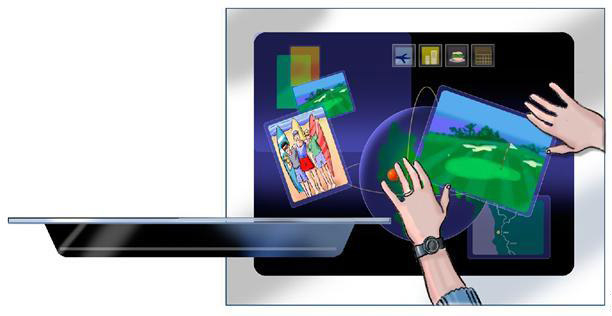
Photo via I Started Something
The price of Oahu quoted in the survey? $1,499.00. A substantial savings, considering that the price of Microsoft's Surface is $10,000.00.
This price approaches the affordable range for schools. I wonder if any questions in the survey addressed the learning aspects of the Oahu, other than helping children with homework. With the upcoming Windows 7 OS and its multi-touch capabilities, I'm sure we'll be seeing the spread of this technology.
FYI:
Long Zheng is working on a Business Commerce and Multimedia Systems double degree at Monash University in Australia. His purpose in blogging is to be on the cutting edge of first-breaking news related to technology.
For more information about Windows 7, see the Engineering Windows 7 blog.
Time for More Touch! NASA's collaborative multi-touch table by Gesturetek and Inhance Digital Corporation; HP touch-screen notebook; NextWindow

This is a picture of Gesturetek's interactive multi-touch installation for the NASA Moon Station exhibit, at the Marshall Space Flight Center in Huntsville, Alabama. Inhance Digital Corporation collaborated with Gesturetek on this project too create a multi-user game that teaches players about one of NASA's lunar outposts.
Read the press release for more information and links related to Gesturetek's multi-touch-multi-point display. Inhanced Digital Corporation's website is worth the visit. The company is involved with a variety of interactive project, including the "Connected Home", in cooperation with Cisco Systems.
According to an article in the Wall Street Journal (10/16/08), Hewlett-Packard will unveil a touch-screen notebook. Frog Design, the company that developed the touch-screen browser-interface on the HP Touchsmart PC is working on this product.
To learn more about Frog Design and HP touch-screen technology, go to the source and read this post on GeekTieGuy's blog: The cat's finally out of the bag..
I happen to love my HP TouchSmart. (Secret: It can handle at least duo-touch input, since it has a NextWindow touch screen interface)

More from NextWindow:

103-inch display for election coverage in New Zealand.

Collaborative project between NextWindow and Nemes for a museum application.
It is good to see more touch screen technology in museums... Next step, the classroom?
Oct 13, 2008
For the tech-savvy or tech-curious: RKVS Raman's UbuntuStudio work-around on the HP TouchSmart PC!
I have a TouchSmart, and if I wasn't so busy at my job, I would love to spend my time digging into the core of the system.
Thanks, RKVS Raman, for your explanation about the way to identify the NextWindow touch screen as an input device in the HP TouchSmart PC using UbuntuStudio. This was something I was curious about.
Here is RKVS Raman's "how-to", from his RKVS Raman Blogs
"This gotcha explains how we made it to work.
1) Installed xserver-xorg-input-evdev

2) HP Touch Smart uses NextWindow TouchScreen
 . The tricky part was to find which input device is connected. An cat /proc/buc/input/devices pointed wrongly to event2.
. The tricky part was to find which input device is connected. An cat /proc/buc/input/devices pointed wrongly to event2.3) After googling
 a lot, we found evtest
a lot, we found evtest . Downloaded evtest.c and compile it.
. Downloaded evtest.c and compile it.4) Ran evtest as root with various input devices like /dev/input/event[1...X]
5) One of the runs showed Input Device as NextWindow TouchScreen. That was the one. The device was /dev/input/event4
Input driver version is 1.0.0
Input device ID: bus 0x3 vendor 0x596 product 0x1 version 0x200
Input device name: "NextWindow TouchScreen"
Supported events:
Event type 0 (Reset)
Event code 0 (Reset)
Event code 1 (Key)
Event code 3 (Absolute)
Event type 1 (Key)
Event code 330 (Touch)
Event type 3 (Absolute)
Event code 0 (X)
Value 0
Min 0
Max 32687
Event code 1 (Y)
Value 0
Min 0
Max 326876) Made the necessary changes to our xorg.conf according to this page
 . Change the /dev/input/event1 to the device that we found as connected to touchscreen (/dev/input/event4) through our evtest runs.
. Change the /dev/input/event1 to the device that we found as connected to touchscreen (/dev/input/event4) through our evtest runs.7) Saved xorg.conf
 and rebooted. And Voila, touchscreen works.
and rebooted. And Voila, touchscreen works.Now that touchscreen works, let me load Sugar
 , it's gonna be fun."
, it's gonna be fun."Sugar is the core of the One Laptop Per Child (OLAP) Human Interface. It can be emulated on a PC, but doesn't have all of the features of the original.
Of interest to computer students and armchair technologists:
RKVS Raman teaches data structures (and artificial intelligence?), at least from what I gather from his blog posts.
I liked the link to a B-tree animation applet. If you are a computer student, remember not to confuse a B-tree with a binary tree!
There is more. RKVS Raman has an interesting post about Dijkstra's Algorithm and Human Psyche.
Dijkstra's algorithm
New multi-touch "Gravitoy" application from NUI; Multi-touch Space Invaders from Barcelona; "Open source" touch-less multi-touch SDK on CodePlex

Below are table-shots of the Sandbox mode:
See the triangle?
The second mode of Gravitoy is "Stacks". Two players play a game of stacking objects of various sizes. The difficulty level can be adjusted by changing gravity options.
This would make science lab engaging for students!
In addition, NUI developed a 3d model viewer application, which looks like it would be fun for budding architects and designers.
Visit the NUI website to learn more about the company and NUI's partners.
Take a look at Multi-touch Space Invaders from Multi-touch Barcelona. It looks like a fun game to play during a rainy recess:
Multitouch Space Invaders! from Multitouch Barcelona (NUI-Group members) on Vimeo.
If you are interested in learning more about developing multi-touch applications and systems, visit the NUI Group website for opensource resources, code, and "how-to" support forums.
Video clips and links related to the work of NUI-Group members, such as Christian Moore, Harry van der Veen, and Seth Sandler, can be found on a previous post:
More Multi-touch from Members of NUI Group!
Touchless Multi-touch...
I recently learned of another "open-source" touch-less "multi-touch" resource. The Touchless SDK was developed for a college project by a Columbia University student, Mike Wasserman.
You will need Visual Studio 2008, the code, and a webcam to get started. From what I can tell, the code will work with in the XNA development environment.
The Touchless SDK website has links to a video demonstration, demo code, FAQs, and more. The discussion list has a lot of good information.
Mike Wasserman is now working at Microsoft Labs.
Oct 12, 2008
Children, Teens, Families, and the Economic Crisis
Children, Teens, Families, and the Economic Crisis
(I am still looking for more resources for children and families, so feel free to add a link in the comments.)
Data and Information Visualization Resources for Economics, Finance, and the Current Crisis
Economic Sights and Sounds: Links to Data and Information Visualization resources for Economics, Finance, and the Current Crisis
I'm using the Economic Sights and Sounds blog as a repository of information and links for use in a collaborative interactive multimedia time-line of events surrounding the current situation.
Oct 9, 2008
Ideum's multi-touch, multi user table prototype

The above picture is from Jim Sapadaccini's post about Ideum's mutli-touch table prototype, using NUI (Natural User Interface) software, "Snowflake". Ideum is working on gesture-recognition software for use in future projects.
Ideum will be designing for museum installations, and will include user-testing as they work towards applications that will support collaboration among museum visitors as they interact around the exhibits.
For more information see the Ideum blog, and also Ideum's portfolio page.
Oct 5, 2008
Microsoft Surface and the Nintendo Wii?! Interesting mashup from Stimulant
Stimulant: Microsoft Surface + Nintendo Wii Mashup from Stimulant on Vimeo.
Stimulant, a company that has partnered with Microsoft to develop applications for the Surface multi-touch table:
"What do you get when you mash-up Microsoft Surface with a Wii Balance Board? Pressure-sensitive surface computing! Yes, the Surface is sitting directly on the Balance Board (it supports 600 pounds, we checked). Here, Josh demonstrates a simple application that lets users create bubbles of various sizes and roll them around the table using pressure on the edges of the Surface. You also get a sneak peek at the WPF/Silverlight physics engine we've been working on as well. Pressure sensitivity adds an extra dimension to the Surface experience and opens new doors on an already highly advanced platform."
I'd like to learn more about Stimulant's other Surface experiments!
Nintendo Wii