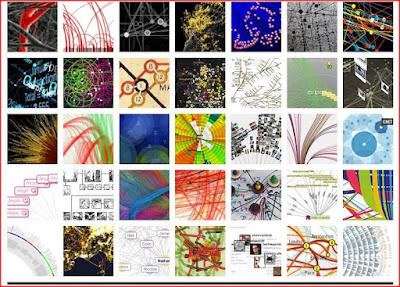Tom Barret is a teacher who is using a SMART Table in his classroom. His recent post, "SMART Table in my classroom- Days 2-5: Teething Problems" provides some insight about potential problems teachers might face when introducing this sort of technology to students.
(Tom blogs about educational technology, including topics such as "Using the Nintendo Wii to Support My Numeracy Lesson")
Here are Tom's first-glance comments about the SMART Table:
"A couple of things that I have learned already:
There is a long way to go in terms of the toolkit and software development"
"The table is very robust."
"There is a place in the primary classroom for this type of technology, it feels natural to have this style of technology in my classroom. "
"My instincts tell me their is a future in this style of work for kids."
"Multi-touch and the behind the scenes technology that is needed to operate it, can be very temperamental."
"Children take to the medium very easily and naturally."
"They can be networked"
"3rd party software can run on them but you would lose the 40 touch capability"
"For 9 and 10 year olds (upper junior), the optimum number for using the Table is 4. Any more and it gets a little congested, limiting the screen real estate that you can use. This is crucial, you might be able to get 6 Year 5s around it but they will not get significant enough access to the surface and so the learning activity. "