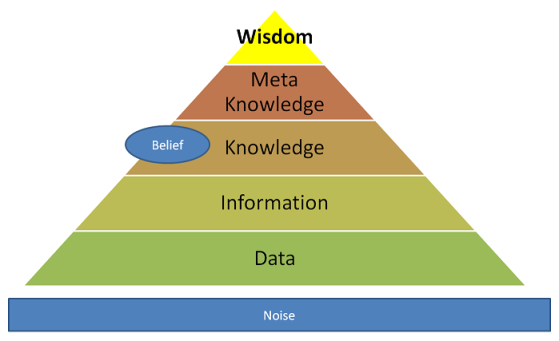In this post, I share some of my reflections about the new multi-touch SMARTTable that arrived last week at one of the programs I serve as a school psychologist. I decided to update two posts I wrote in 2008, because they provide links and resources that will be useful to my colleagues as we explore this exciting technological tool.
We have a SMARTTable!




The SMARTTable arrived last Thursday!
I'll be meeting with some of my colleagues to review our growing library of digital content and figure out what sort of content and activities we can quickly import into the toolkit that came with the SMARTTable. We also will refine our ideas about a new application that we hope to enter in a contest sponsored by SMART Technologies. (I have a few experiments I created using C#, WPF, and Visual Studio 2008 that I'd like to flesh out for the SMARTTable. I'm counting on one of the teacher assistants, a retired computer programmer who is familiar with C++, to help, and hopefully, a few high school computer students.)
Note: The SMARTTable developer's SKD works on 32-bit Windows computers, according to a representative from SMARTTechnologies. My computer is 64 bit. I am investigating ways to work around this problem without having to spend additional money.
Note: The SMARTTable developer's SKD works on 32-bit Windows computers, according to a representative from SMARTTechnologies. My computer is 64 bit. I am investigating ways to work around this problem without having to spend additional money.
Update: Should be fine using Windows 7!
In the meantime, I'm thinking of ways the SMARTTable can be used for the students I work with to share their developing "sense of self" with others, focusing on the following questions:
Who am I? (Strengths, skills, preferences, barriers, etc.)
How do I feel? How do I share my feelings with others?What are the coping strategies I can use when I feel upset?
What is my relationship to the physical world? (Objects, Places)
What is my relationship to the social world? (Family, Community)
How can I share my sense of self with others?
How do I respond to what others share with me?
I have worked with students of all ages and abilities, usually in pairs or small groups, on non-digital tables my entire career. This is the case for many support professionals in the schools, such as school psychologists, school counselors, speech and language therapists, and literacy specialists. In my case, I have over 20 years of activities related to just about any problem that has come my way. Coming up with content isn't the problem - the challenge is figuring out how things can be transformed for use on the multi-touch tabletop.
I think the best approach is to focus on the activities I use when I start a new group. Many of the teamwork and icebreaker activities I use that help the students learn how to participate in a group would translate nicely to a multi-touch table. These activities would be useful to counselors and speech and language therapists. They might also be useful to teachers when form new cooperative or collaborative learning groups in the classroom.
I'm looking forward to learning how all of this can inter-operate:

From what I understand, the computer running the SMARTTable was not intended for accessing internet applications, and does not have anti-virus software. I mistakenly thought that since the table was Wi-Fi enabled, I could readily access all of the single-touch web applications I use with students. Maybe things will change. I imagine that educational websites optimized for multi-touch would be something worth considering for the future, especially if more school schools adopt tabletop technologies. (It would be nice to have AAC devices, video cameras, laptops, handhelds, and the Internet included in this picture.)
(Below is information from a previous post)
Introduction
Over the past several years, I have worked closely with young people who have severe autism, and during this time, I have taken a variety of computer science, software information systems, and educational technology courses. Over time, I've integrated the use of technology, including digital photography and videography into my work. In some ways, it is still a much-unchartered territory. Through this work, I've come up with some insights that I'd like to share.Introduction
Cognitive Bursts
I've noticed that many young people who are "on-the-spectrum" experience what I call "cognitive bursts", often around puberty, but also during the late teen and early 20's.
To an untrained eye, these bursts might go unnoticed, or even minimized. These bursts can't easily be captured through traditional psychological or educational assessments, since these tests were designed for more typically developing students. For example, a young person with ASD might not be able to make a choice in response to a test item by pointing. Another student might not be able to respond to a test item because they do not speak. An individually-administered cognitive assessment might not generate "IQ" scores that fully reflect significant cognitive gains, especially when the student has delays in language development and working/short term memory deficits.
As a professional, I know that it is not appropriate to provide parents with false hope. I know that the tools we have for assessing cognitive growth among students with autism spectrum disorders are not adequate. For example, two students can have the same "IQ" at age 3, 5, 8- or any age, but function much differently at age 18 or 25. This is especially true for young people who have attention problems, working memory deficits, and/or delays in language development relative to their non-verbal abilities.
My point is that we must take early cognitive assessment scores with a grain of salt, and ensure that there are multiple opportunities for meaningful assessment and significant intervention during other points of a young person's development.
In my opinion, the more severe the situation, the more intensive the intervention!
Special education for students with more severe disabilities has always focused on early identification and early intervention, and for much of my career, "early intervention" was my mantra. Over the past few years, I have come to the realization that the focus on early intervention is only a small part of the bigger picture. While some young people make tremendous gains through early intervention, some do not, and this does NOT suggest that they won't have the potential to make significant gains later in their childhood, teens, or early adulthood.
By focusing primarily on early intervention, we might be missing the boat. We must do more across the young person's development through young adulthood (and of course, beyond.) Each child is different, and each brain's course of development is different. One child may be ripe for growth at 30 months of age, or at age 3 or 4. Another might start talking and initiating interactions at age 14, or begin to make sense of print at age 16! I know one severely autistic youth who was reading at an 8th grade level at age 22, something that probably would not have been predicted by those who worked with him during his early years.
From what I've observed in special education, cognitive bursts are often noticed by a team of perceptive teachers, therapists, and support workers, at which point meet to discuss ways to harness this opportunity to facilitate academic, communication, and at times, social interaction skills development. While this may not be the case for each student and in each school, it really does happen!
When a student experiences a "burst", no matter how insignificant it might look on the surface, we are given a golden opportunity to fashion an integrated approach to moving the young person forward, and at the same time, help the student develop a more solid sense of self. For students with severe autism, this might be a key to opening up their world.
Technology can help.
Because each young person develops differently, it is important that interventions designed to facilitate this sort of growth be available at all points of development, not limited to the intensive support that is recommended for the youngest of this group. My mantra now is intervention, intervention, intervention, and INTENSIVE technology-supported intervention during periods of cognitive growth, across the developmental stages, as appropriate.
Here is what I've been doing:
I'm spending a higher percentage of my time observing students in a variety of settings, using video and digital photography to capture my observations. I am using digital content during my assessment process, and I'm using digital content for creating intervention activities that assist in measuring a student's progress over time.
I am not alone in gathering digital content - at one of my schools, the speech and language therapist, the community-based vocational education teacher, and other teachers have still and video cameras on hand. Every classroom in this particular school now has an interactive whiteboard (IWB), which has proven to be an effective means of sharing our digital content. The IWB is often used to provide the students with an opportunity to share their own digital content with others. By incorporating this digital content into curricular activities, were finding that teens with autism can develop a sense of self, which in turn provides an internal "anchor" that can scaffold their learning of social-interpersonal skills.
What seems to be working?
I use quite a bit of digital content in my work. Some of it is generated by my colleagues, some of it I do myself, and some of the content is provided by parents. I often take pictures and video of a student's familiar activities and settings, from the first-person point of view. To do this, I follow the student around in school, home, and/or community setting, and then shoot the various scenes as if I was in the young person's shoes. In this way, the camera is a window to the student's world, as they see it. I supplement the video with digital photography of the same content, which then can be incorporated into an interactive PowerPoint or slide-show. I share this content with my colleagues so they can incorporate it in their work.
This content is used for digital social stories, preparing for community outings and job-trials, student-led IEPs, student-led presentations, and video modeling.
I also spend some time taking video-clips and pictures of familiar items and objects the student encounters throughout the day, such as teaching materials that the teachers put up on the walls, computer screen shots, video clips of favorite songs and scenes from the television that the student watches, screen shots of educational software that the student uses, and so forth.
I use Kidspiration, Inspiration, Umajin, and Powerpoint for much of this work. These applications are user-friendly and provide multi-modal output. In some applications, there is a text-to-speech component that is great for pairing words with visual representations.
How does this work?
I usually sit beside a student in a comfortable, familiar spot, with my laptop placed where it can be accessed by both the student and myself. We look at the content together. For students who are used to using a switch, I have one available.
I've found that strategies that incorporate digital media provide a means for students to generated more language and communication. This is often initiated by the students!
With students who have autism spectrum disorders, establishing a connection, through digital photography and videography, focusing on familiar things is especially important. Taking the time to capture the student's world, from their perspective, is mandatory, in my opinion. By doing this, we are providing specific information that might help to answer unspoken questions that the young person has, but lacks the skills to formulate or articulate - for example, "Who am I, and what is my relationship to this physical world?"
By taking this approach, the adults - teachers, parents, assistants - who are involved with the student, can work to build a solid scaffold for further learning and interaction. Bit-by-bit, digital content - pictures, video clips, can be built into the process to facilitate social awareness and social-emotional interaction skills. By learning about familiar people, how they "tick", and how one should go about interacting with these people, the student might gain a sense of self within a social context. We can help them answer the question we all have, at one time or another: "Who am I, and what is my relationship to this social world?"
Comments:
At the beginning of the 2008-09 school year, I started bringing in my HP TouchSmart PC to use with students multiple needs and those who have autism. I've used software that takes advantage of the HP TouchSmart's duo-touch capabilities, and found that paired activities using this feature increase joint-attention behaviors, something that is important in the development of social interaction skills among young people with autism. We've used the video camera and Skype to "call" various classrooms, with the image displayed on the classroom's interactive whiteboard. Now that every classroom has an IWB, there are possibilities for all sorts of communication activities between classrooms at the school level, and with others outside of the school.
My mantra now is intervention, intervention, intervention, and INTENSIVE technology-supported intervention during periods of cognitive growth, across the developmental stages, as appropriate.
An Interactive Whiteboard in Each Classroom!SMARTboards were installed in classrooms at Wolfe School during the current school year (2009-10), and have been well-utilized. Most of the teachers caught on very quickly after a short workshop and a little bit of experimentation. I've noticed that my colleagues are motivated to explore interactive educational resources on the web and play around with the SMARTBoard resources as well. The reason is that on the large screen, much of the content grabs the students' attention. This provides the teachers a window of time to engage the students in learning and communication activities.
All of this has taken place in a very short period of time.
Ubiquitous IWBs have changed the way I conduct assessments of students with multiple or more severe disabilities. I've started using the SMARTboard for informal assessment, especially for students who have limited language abilities and do not point with precision. For example, the National Gallery of Art has a website just for young people, the "Kids Zone", and on this site are many activities that are great for IWB interaction.  PLACES is a panoramic landscape activity that introduces children to the fundamentals of landscape and genre painting while offering a glimpse of life in rural America from the late 18th through the mid-19th century. Music and surprising animations enliven the scene, as children experiment with perspective, composition, color, and scale."
PLACES is a panoramic landscape activity that introduces children to the fundamentals of landscape and genre painting while offering a glimpse of life in rural America from the late 18th through the mid-19th century. Music and surprising animations enliven the scene, as children experiment with perspective, composition, color, and scale."
All of this has taken place in a very short period of time.

The student can put all sorts of items on the screen, move them anywhere, and resize things. It is a quick and fun way to see if they have mastered the concepts of size, number, direction, and so forth. It also is a way to assess basic receptive vocabulary.
The interactive Jungle application on the SMARTBoard was also useful in eliciting joint attention:

"Create an imaginary landscape online with the NGAkids JUNGLE interactive. Mix and match the colorful characters, control the environment by changing weather and lighting conditions, or construct flowers, trees, and plants using special tools. An "AUTO" button generates random compositions, so you can sample program options and experiment with special effects as a starting point for your own designs."
If you plan to use these activities for informal assessment, make sure you have a checklist of what you plan to assess, and also make sure you've spent some time exploring the applications in depth, using the IWB. The best thing is to practice before you try this with a student. Better yet, see if you can get the student's teacher to practice with you.
JOINT ATTENTION
If you have an IWB in your classroom and you work with students who have autism spectrum disorders, it is good to think of ways you can harness this technology to encourage joint attention among your students. Here is some information about joint attention, from one of my previous posts:
JOINT ATTENTION
If you have an IWB in your classroom and you work with students who have autism spectrum disorders, it is good to think of ways you can harness this technology to encourage joint attention among your students. Here is some information about joint attention, from one of my previous posts:
Joint Attention:Definition of Joint Attention from UConn:
"Joint Attention is the process of sharing one’s experience of observing an object or event, by following gaze or pointing gestures. It is critical for social development, language acquisition, cognitive development…"

Establishing joint attention is an important step in the development of social interaction skills among young people who have autism spectrum disorders.
"Joint Attention is the process of sharing one’s experience of observing an object or event, by following gaze or pointing gestures. It is critical for social development, language acquisition, cognitive development…"
Establishing joint attention is an important step in the development of social interaction skills among young people who have autism spectrum disorders.
Joint Attention Study Has Implication for Understanding Autism Science Daily, 9/29/07
Asperger-Advice: Joint Attention
Autism Games: Joint Attention and Reciprocity
Why is joint attention a pivotal skill in autism?
Tony Charman
Asperger-Advice: Joint Attention
Autism Games: Joint Attention and Reciprocity
Why is joint attention a pivotal skill in autism?
Tony Charman
Philos Trans R Soc Lond B Biol Sci. 2003 February 28; 358(1430): 315–324. UPDATED POST FROM 9/2008 |
Resources for the (therapeutic) use of digital and multimedia storytelling and social stories for children and teens...
One of the most popular posts on this blog is Interactive Multimedia for Social Skills, Understanding Feelings, Relaxation, and Coping Strategies. If you are interested in this topic, check out the extensive resources, which I'm in the process of updating. Below are some resources and links for those of you who are interested in digital multimedia story telling or digital social stories with young people. Although some of the resources are specific to children or teens with autism spectrum disorders, I've also included information that is appropriate for use in regular classroom settings.
Digital Storytelling and 21st Century Skills (pdf)
This nine-page primer is useful for anyone interested in learning how to create digital stories or develop digital storytelling activities with young people. The information was provided by David Jakes, an instructional technology coordinator for Community High School District 99 in Downers Grove, IL, provides a good case for digital storytelling and an outline of the process of implementing related activities at the high school level. David Jakes has a website, Jakesonline.org, that contains additional resources about digital storytelling, including strategies for instruction. The website also provide information about collaborative tools and a collection of extensive web resources.
Center for Digital Storytelling
USING MULTIMEDIA SOCIAL STORIES TO INCREASE APPROPRIATE SOCIAL ENGAGEMENT IN YOUNG CHILDREN WITH AUTISM pdf
Selda Ozdemir, Turkish Online Journal of Educational Technology, July 2008, V7(3)
Encouraging Positive Behavior with Social Stories: An Intervention for Children with Autism Spectrum Disorders pdf Shannon Crozier, Nancy M.Sileo Teaching Exceptional Children, July/August 2005 pp. 26-31 This article provides information that supports a systematic method of implenting social stories that is integrated into a student's Functional Behavioral Assessment and IEP.
Process:
• Team identifies the need for behavior intervention.
• Functional assessment is completed.
• Social stories included in behavior plan.
• Social story is written.
• Social story is introduced and progress is monitored with data.
• Success is evaluated with data.
An evaluation of the integrated use of a multimedia storytelling system within a psychotherapy intervention for adolescents. (pdf)
"This paper explores the use of multimedia stories in psychotherapy and mental health service delivery with teenagers. It describes a study currently being conducted with adolescents attending the Child and Adolescent Mental Health Service at the Mater Hospital Dublin, Ireland measuring the effectiveness of a therapeutic group work intervention for adolescents experiencing depression, anxiety and other mental health issues. The intervention is essentially a Cognitive Behavioural Therapy (CBT) programme that uses an animated story building system in combination with a series of short movie vignettes to help clients develop their own coping skills, express their experiences creatively and increase their ability to communicate their emotions effectively."
Current Autism Research on Social Stories (Vol 2, Issue 8; August 2007) Positively Autism
Multitimedia Instruction of Social Skills (CITEd Research Center- Center for Implementing Technology in Education: Multimedia Technologies) This link provides extensive information about on-line resources for programs that simulate social interaction. It also includes information about the use of social stories with students, and resources for putting together multimedia social stories. Included are some summaries of research about multimedia social stories and the use of multimedia for instructional activities. Be sure to explore the rest of the CITEd site when you have the time.
Scott Bellini is a psychologist who focuses on video modeling. He is the director of Access Autism:
Bellini, S., Akullian, J., & Hopf, A. (2007). Increasing social engagement in young children with autism spectrum disorders using video self-modeling. School Psychology Review, 36, 80-90.
Bellini, S. & Akullian, J. (2007). A meta-analysis of video modeling and video self-modeling interventions for children and adolescents with autism spectrum disorders. Exceptional Children, 73, 261-284.
RELATED
Post: Special issue on Multimedia, Media Convergence, and Digital Storytelling
Digital Stories Targeting Social Skills for Children with Disabilities. Cori More (PRO-ED Journal, 2008)
Digtal/Multimedia Storytelling from A Storied Career: Kathy Hansen's Blog to explore traditional and postmodern forms/uses of storytelling
Digital Storytelling - Katie Christo's Wiki - how-to, resources, tutorials, rubrics, lesson plans, digital storytelling across the curriculum, etc.
The Story-Centered Curriculum - eLearn Magazine
Mind Reading: An Interactive Guide to Reading Emotions
Mind Habits: The Stress Relief Game
SMARTTable Special ReportDigital Storytelling and 21st Century Skills (pdf)
This nine-page primer is useful for anyone interested in learning how to create digital stories or develop digital storytelling activities with young people. The information was provided by David Jakes, an instructional technology coordinator for Community High School District 99 in Downers Grove, IL, provides a good case for digital storytelling and an outline of the process of implementing related activities at the high school level. David Jakes has a website, Jakesonline.org, that contains additional resources about digital storytelling, including strategies for instruction. The website also provide information about collaborative tools and a collection of extensive web resources.
Center for Digital Storytelling
USING MULTIMEDIA SOCIAL STORIES TO INCREASE APPROPRIATE SOCIAL ENGAGEMENT IN YOUNG CHILDREN WITH AUTISM pdf
Selda Ozdemir, Turkish Online Journal of Educational Technology, July 2008, V7(3)
Encouraging Positive Behavior with Social Stories: An Intervention for Children with Autism Spectrum Disorders pdf Shannon Crozier, Nancy M.Sileo Teaching Exceptional Children, July/August 2005 pp. 26-31 This article provides information that supports a systematic method of implenting social stories that is integrated into a student's Functional Behavioral Assessment and IEP.
Process:
• Team identifies the need for behavior intervention.
• Functional assessment is completed.
• Social stories included in behavior plan.
• Social story is written.
• Social story is introduced and progress is monitored with data.
• Success is evaluated with data.
An evaluation of the integrated use of a multimedia storytelling system within a psychotherapy intervention for adolescents. (pdf)
"This paper explores the use of multimedia stories in psychotherapy and mental health service delivery with teenagers. It describes a study currently being conducted with adolescents attending the Child and Adolescent Mental Health Service at the Mater Hospital Dublin, Ireland measuring the effectiveness of a therapeutic group work intervention for adolescents experiencing depression, anxiety and other mental health issues. The intervention is essentially a Cognitive Behavioural Therapy (CBT) programme that uses an animated story building system in combination with a series of short movie vignettes to help clients develop their own coping skills, express their experiences creatively and increase their ability to communicate their emotions effectively."
Current Autism Research on Social Stories (Vol 2, Issue 8; August 2007) Positively Autism
Multitimedia Instruction of Social Skills (CITEd Research Center- Center for Implementing Technology in Education: Multimedia Technologies) This link provides extensive information about on-line resources for programs that simulate social interaction. It also includes information about the use of social stories with students, and resources for putting together multimedia social stories. Included are some summaries of research about multimedia social stories and the use of multimedia for instructional activities. Be sure to explore the rest of the CITEd site when you have the time.
Scott Bellini is a psychologist who focuses on video modeling. He is the director of Access Autism:
Bellini, S., Akullian, J., & Hopf, A. (2007). Increasing social engagement in young children with autism spectrum disorders using video self-modeling. School Psychology Review, 36, 80-90.
Bellini, S. & Akullian, J. (2007). A meta-analysis of video modeling and video self-modeling interventions for children and adolescents with autism spectrum disorders. Exceptional Children, 73, 261-284.
RELATED
Post: Special issue on Multimedia, Media Convergence, and Digital Storytelling
Digital Stories Targeting Social Skills for Children with Disabilities. Cori More (PRO-ED Journal, 2008)
Digtal/Multimedia Storytelling from A Storied Career: Kathy Hansen's Blog to explore traditional and postmodern forms/uses of storytelling
Digital Storytelling - Katie Christo's Wiki - how-to, resources, tutorials, rubrics, lesson plans, digital storytelling across the curriculum, etc.
The Story-Centered Curriculum - eLearn Magazine
Mind Reading: An Interactive Guide to Reading Emotions
Mind Habits: The Stress Relief Game
VITA: Visual Thinking in Autism, Georgia Tech