The slides provide details of the Ubiq'window's system specifications, including a gesture recognition set. The slides also higlight "Airstrike", a system that allows for free-air, touchless interaction.
RELATED
Lm3lab's Blog
Focused on interactive multimedia and emerging technologies to enhance the lives of people as they collaborate, create, learn, work, and play.
This video showcases the work of Natural User Interface-AB, using NUI Suite 1.0 Snowflake and Flash.
Here is the plug from the company's website:
"Natural User Interface (NUI) is a Swedish innovative emerging technology company specializing in commercially available advanced multi-touch software, hardware and service solutions. NUI's solutions can convert an ordinary surface into an interactive, appealing and intelligent display that creates a stunning user experience."
For more information and links:
For Techies and the Tech Curious: Multi-touch/Gesture from the NUI-Group
Search this blog!


Kloonigame's Crayon Physics Deluxe is a fun, interactive physics game that works well on a touch screen. It is not as complex as Algodoo, as it doesn't require the player to interact with lots of settings.
The above video is of the commercial version of the game. It is a labor of love by Petri Purho, of Helsinki, Finland. You can find Petri's games on the Kloonigame's website, including the free version. Crayon Physics won an award at the 2008 Independent Games Festival.
Website: Kloonigames
Article: Indulge your inner child with 'Crayon Physics': Wonderful game looks like it was plucked from a 5-year-old's coloring book (Winda Benedetti, MSNBC 1/13/09)
The origional version, Phun, continues to be available for free, for non-commercial use. It can be downloaded from the Phunland wiki.




Hopefully people will think carefully about user experience and usability factors when developing the applications we'll be using in the not too distant future!
Because of my background as a school psychologist, I’m interested how touch/gesture applications can address accessibility and universal usability issues.
I wasn't able to locate user experience or usability information for Win7. Here are a few links from the Microsoft website that I think are worth reading:
How to Design a Great User Experience
Designing with Windows Presentation Foundation
According to the research from Microsoft, ”more than half of all computer users experience difficulties or impairments related to accessibility, and are likely to benefit from the use of accessible technology. Moreover, approaching software design with the flexibility and inclusiveness that are the hallmarks of accessibility often results in overall improved usability and customer satisfaction.”
Regarding touch/gesture interaction, know that “19% (24.4 million) of computer users have a mild dexterity difficulty or impairment, and 5% (6.8 million) of computer users have a severe dexterity difficulty or impairment.”







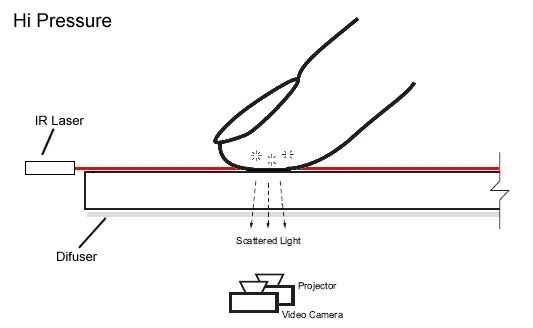


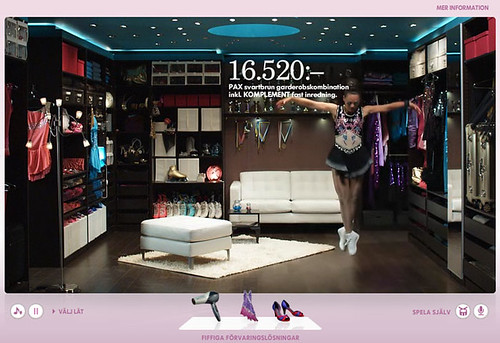



"The site was developed at Forsman Bodenfors, Sweden by web director Mathias Appelblad, copywriter Fredrik Jansson, art director Anders Eklind, designers Anton Robsarve and Christoffer Persson, agency producers Peter Gaudiano, Charlotte Most, Asa Jansson, account director Philip Mascher."
"An earlier version of the site was developed in 2006, winning a Yellow Pencil at the DandDs, and can be viewed online at Forsman Bodenfors."
"Web development was done at Kokokaka, Gothenburg."
"Filming was shot by director Amir Chamdin via Chamdin & Stöhr, Stockholm, with director of photography Gosta Reiland."
"Music is by Dead Mono."



| "The Accenture Interactive Network recently installed a large interactive screen at Chicago's O'Hare International Airport. The plan is ultimately to create a network of interactive, wall-sized screens that deliver a variety of information via touch screen to thousands of users." |




