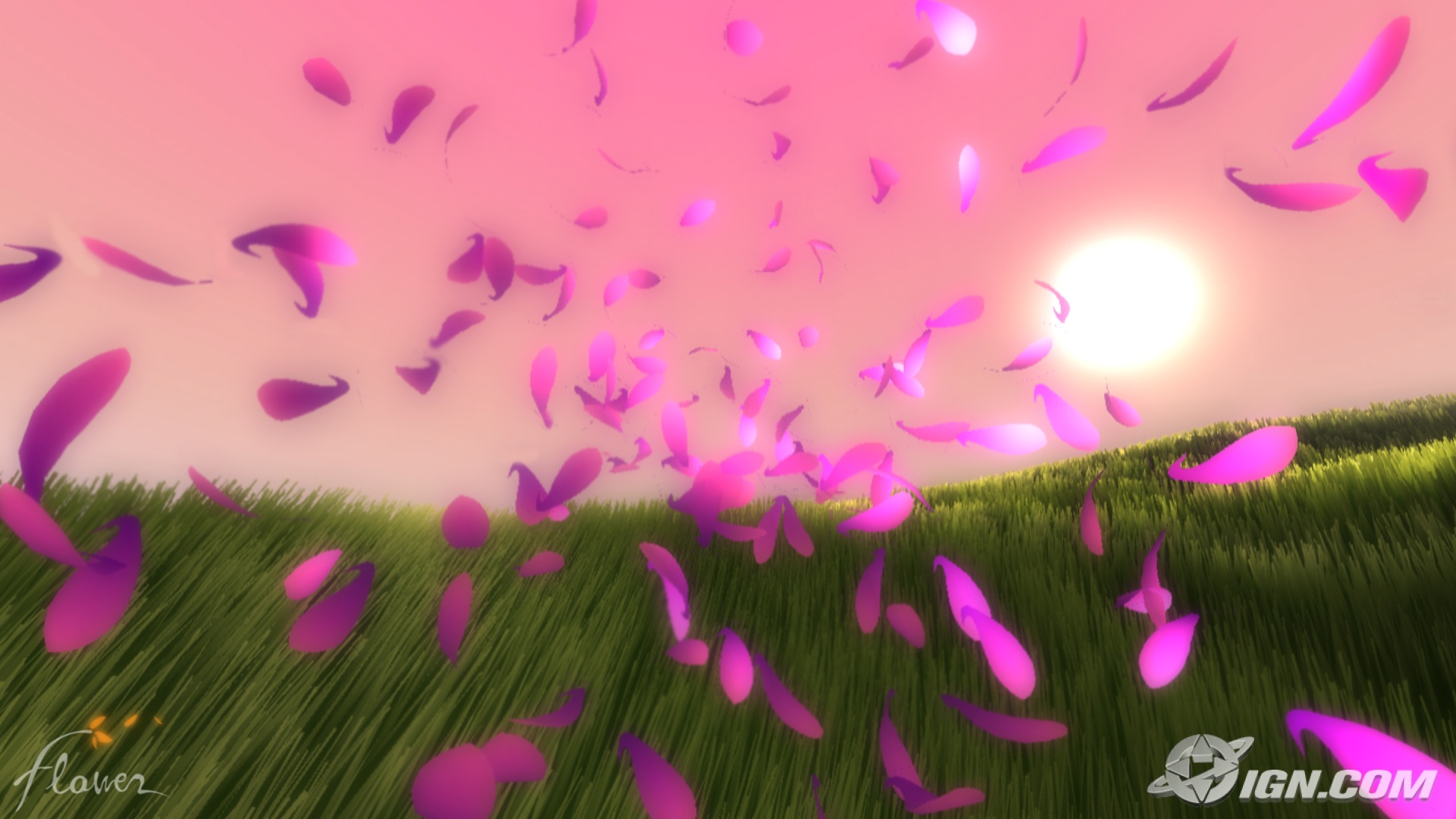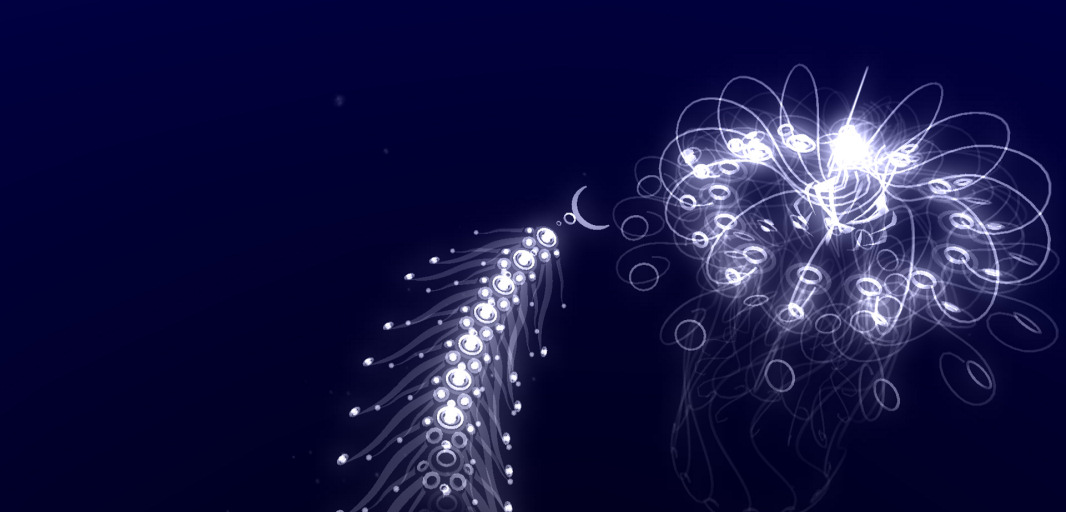I cut and pasted the following information about Microsoft Surface in Education from Eric Havir's Microsoft Surface blog. I've posted about some of these applications, but in light of the plea for Microsoft to listen to educators concerning the development of multi-touch applications, I thought it would be a good idea to share these links.
I hope that Eric won't mind mind this "re-blog"!"Here are some applications by Microsoft, our Microsoft Surface partners and others."
 Churchend Primary School shows how teachers and students react to Surface in the classroom. There's also a great behind the scenes for developers.
Churchend Primary School shows how teachers and students react to Surface in the classroom. There's also a great behind the scenes for developers. - I had a few visits with Dr. Neil (1 2 3) talking about his firms edu apps for primary and secondary school kids.
- A paint application called Paint Touch that shows how even pre-schoolers can be engaged with Microsoft Surface.
- Wales Education Suite is a set of applications for primary schools
- Play together, learn together mixes fun with education
- Surface Math shows primary school kids engaged with Surface
- Magnification Ring has applications in education and museums
- The Local Impact Map used by Microsoft to educate representatives of governments and NGOs on corporate social responsibility
- History at your Fingertips is an adult focused application used at the national conventions last fall during the US presidential race
- The Pits is used at trade shows for sales, but has great educational applicability.
- Calculation Game by Ohio State's Computer Science & Engineering students and Geography faculty
- This clip from Microsoft Research UK show's how magical Microsoft Surface is for primary school students. It's fun to see the kids reactions.
- This video by Max is a music creation application, but imagine the possibilities with the objects to create educational applications linked with the physical world.
- Neuro-rehab is focused on healthcare, but can easily be applied to education as well.
We've had a number of higher education institutions buying Microsoft Surface as well, so if you're at college you may see curricula including Surface in markets where it's available. Education developers - don't forget that MSDN-AA has the Microsoft Surface SDK Workstation Edition for subscribers to get you started. Let me know if I've missed anything in my list above. I'll make future posts on healthcare, financial services, etc.
Cheers.
Eric
Thanks, Eric, for sharing information about these Surface applications.